How to Fund Your COL via Metrobankdirect
If you have a COL stock account, there are many ways to fund your account. One of the easy ways I fund my own account is through Metrobankdirect. This is Metrobank's online portal. While BDO and BPI have their own online portals, my preference is to fund my account using Metrobankdirect. My prime reason is its convenience. This is because my payroll account is with Metrobank. Having enrolled said account online, I can now easily fund my COL using this channel. Online funding via this channel is also okay for me because not only do I save time but I also save on fees. Funding online is free.
Check out below for the quick rundown on how to fund your COL online account via Metrobankdirect:
If you wish to use this channel each time you fund your COL, it is best to Register your COL account first. This way, you need not input your account details each time you fund the account.
However, for unregistered account, select Special Biller. Under Category, choose Investments and COL Financial Group Inc. as Biller, from the pop-up menu. Then enter your 8-digit account number, and enter amount. Press Continue.
Once done, you will be directed to the Transaction Confirmation page.
Check the details you have inputted, and if everything is correct, click Confirm. Click Back if you need to make corrections on your entry.
Upon hitting Confirm, you will be directed to the Transaction Acknowledgment page.
This confirms your bill payment transaction. After this, you will then receive an email notification sent to your registered email to acknowledge officially your payment transaction.
Check your registered email for confirmation of your bill payment transaction.
The next day, you will also receive an email confirmation from COL acknowledging your deposit transaction.
And you're done.
If you have an existing Metrobank account, but has not registered the account online yet, check out this post on 5 Steps to Enroll Your Metrobank Account Online. You can use your Metrobankdirect account to pay your MBT credit card bills, pay your PAG-IBIG housing loan, FAMI mutual funds, among other things.
Check out below for the quick rundown on how to fund your COL online account via Metrobankdirect:
- Log in to your Metrobankdirect account.
- Click on PAY BILLS under Deposit Accounts tab.
- For registered account, simply look for COL Financial Group Inc. from your list of registered billers. Then input the amount you intend to deposit to your COL as below:
If you wish to use this channel each time you fund your COL, it is best to Register your COL account first. This way, you need not input your account details each time you fund the account.
However, for unregistered account, select Special Biller. Under Category, choose Investments and COL Financial Group Inc. as Biller, from the pop-up menu. Then enter your 8-digit account number, and enter amount. Press Continue.
Once done, you will be directed to the Transaction Confirmation page.
If you have an existing Metrobank account, but has not registered the account online yet, check out this post on 5 Steps to Enroll Your Metrobank Account Online. You can use your Metrobankdirect account to pay your MBT credit card bills, pay your PAG-IBIG housing loan, FAMI mutual funds, among other things.








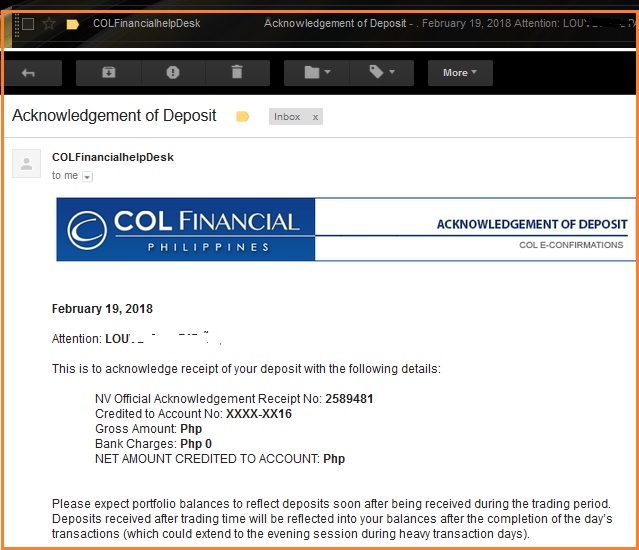



Comments